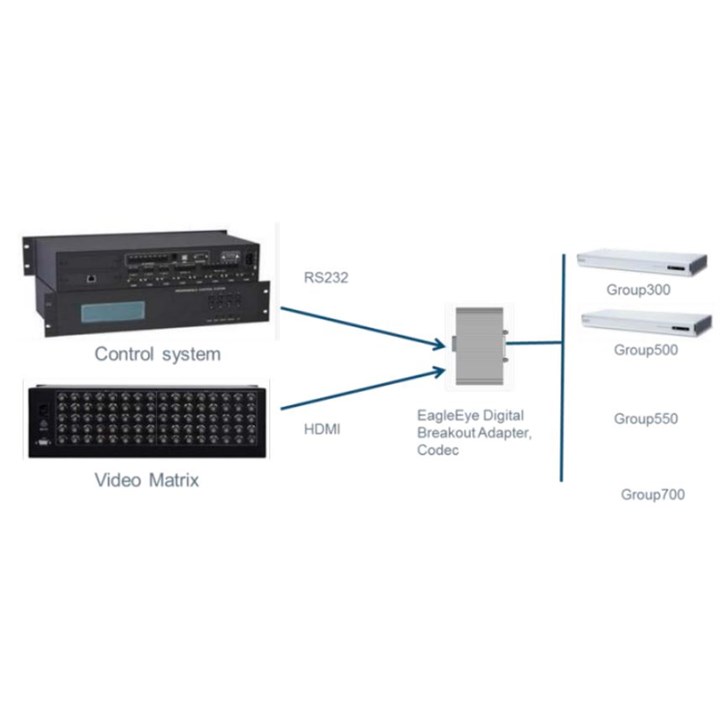Poly (Polycom) EagleEye Digital Breakout Adapter (DBA) (codec side)
7200-68524-125
Contact Sales for Quotation
EagleEye Digital Breakout Adapter (DBA)-codec. Breaks out RealPresence Group HDCI input to HDMI & DB9. Includes: DBA-codec. Order min-HDCI to HDCI cable separately. See Digital Breakout Adapter Supplemental User Guide.
What is it?
This adapter allows the HDCI digital signal to be parsed into HDMI and DB9 for use with switching equipment which support HDMI without EDID. So it allows integration into specialist AV integrations with applications from companies like Kramer, Crestron, Extron
How is it used
» Customers want to extend the EagleEye IV (MPTZ-10/11) video and control from the location of the camera to an HDMI video switcher and the DB9 control to the RealPresence Group Series codec, or to an AMX or Crestron control system.
» Customers want to use the EagleEye Digital Extender from Polycom to extend the MPTZ-10/11 to a location away from the ‘central site'.
» There is a need to connect a second EagleEye IV and EagleEye Acoustic camera to the RealPresence Group Series 500 codec using the HDMI input, defined as People, and control via the RS-232 port of the codec.
What is it?
This adapter allows the HDCI digital signal to be parsed into HDMI and DB9 for use with switching equipment which support HDMI without EDID. So it allows integration into specialist AV integrations with applications from companies like Kramer, Crestron, Extron
How is it used
» Customers want to extend the EagleEye IV (MPTZ-10/11) video and control from the location of the camera to an HDMI video switcher and the DB9 control to the RealPresence Group Series codec, or to an AMX or Crestron control system.
» Customers want to use the EagleEye Digital Extender from Polycom to extend the MPTZ-10/11 to a location away from the ‘central site'.
» There is a need to connect a second EagleEye IV and EagleEye Acoustic camera to the RealPresence Group Series 500 codec using the HDMI input, defined as People, and control via the RS-232 port of the codec.
Other options:
» 1ft / 300mm Digital Cable
» 1.5ft / 457mm Digital Cable
» 3.2ft / 1m Digital Cable
» 9.8ft / 3m Digital Cable (ships with the EagleEye IV camera as standard)
» 32.8ft / 10m Digital Cable
» Digital Extender, extend up to 100m from the codec via CAT5e
» Digital Breakout Adapter
Information
EagleEye Digital Breakout Adapter (DBA)-codec. Breaks out RealPresence Group HDCI input to HDMI & DB9. Includes: DBA-codec. Order min-HDCI to HDCI cable separately. See Digital Breakout Adapter Supplemental User Guide.
What is it?
This adapter allows the HDCI digital signal to be parsed into HDMI and DB9 for use with switching equipment which support HDMI without EDID. So it allows integration into specialist AV integrations with applications from companies like Kramer, Crestron, Extron
How is it used
» Customers want to extend the EagleEye IV (MPTZ-10/11) video and control from the location of the camera to an HDMI video switcher and the DB9 control to the RealPresence Group Series codec, or to an AMX or Crestron control system.
» Customers want to use the EagleEye Digital Extender from Polycom to extend the MPTZ-10/11 to a location away from the ‘central site'.
» There is a need to connect a second EagleEye IV and EagleEye Acoustic camera to the RealPresence Group Series 500 codec using the HDMI input, defined as People, and control via the RS-232 port of the codec.
What is it?
This adapter allows the HDCI digital signal to be parsed into HDMI and DB9 for use with switching equipment which support HDMI without EDID. So it allows integration into specialist AV integrations with applications from companies like Kramer, Crestron, Extron
How is it used
» Customers want to extend the EagleEye IV (MPTZ-10/11) video and control from the location of the camera to an HDMI video switcher and the DB9 control to the RealPresence Group Series codec, or to an AMX or Crestron control system.
» Customers want to use the EagleEye Digital Extender from Polycom to extend the MPTZ-10/11 to a location away from the ‘central site'.
» There is a need to connect a second EagleEye IV and EagleEye Acoustic camera to the RealPresence Group Series 500 codec using the HDMI input, defined as People, and control via the RS-232 port of the codec.
Other options:
» 1ft / 300mm Digital Cable
» 1.5ft / 457mm Digital Cable
» 3.2ft / 1m Digital Cable
» 9.8ft / 3m Digital Cable (ships with the EagleEye IV camera as standard)
» 32.8ft / 10m Digital Cable
» Digital Extender, extend up to 100m from the codec via CAT5e
» Digital Breakout Adapter
Specification
No specifications available.
Downloads
Video
No video available.
Frequently bought with
Recently Viewed
No recently viewed products